PE8
Tweeny Lil Rose
In the same document Lynda.com chapter, I was exposed to the Motion Presets, which allow you to automatically apply some standard but dynamic effects to imagery in Flash…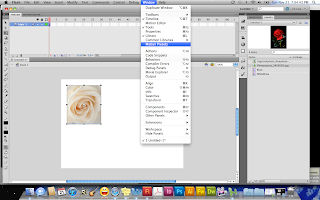
First I imported another rose, and saved it as a symbol…. (I’m on a rose kick today)
This time, save the Rose as a Movie Clip Symbol.
You most save a symbol as Movie Clip to use a motion tween.
Drag the white Rose symbol to the stage and while it is selected go to Window » Motion Presets
3. The Motion Presets window comes up with a list of motion tweens. And a small window at the top that previews what the effect will do when applied. Once you have chosen the desired Motion, click Apply.
1.
4. To preview the effect, click the Control Window » Test movie » Test which will so you what the effect looks like.
Before you get too heavily into everything else I thought it might make you eager to learn more if you saw how quickly you and animate something.
JCIII




No comments:
Post a Comment